PROJECT
Eventures
MY ROLE
User Research
UX/UI Design
Prototyping
Usability Testing
TOOLS
Sketch
InVision
Miro
Marvel
SUMMARY
I designed a social event mobile app that helps users meet people based on common interests.
Friends are integral to our overall well-being: they keep us company through the difficulties in our lives and help us grow. When someone moves to a new place social hindrances, like fear and anxiety, can keep them from making new friends. How can we help people who have social anxiety step out and make new friends?
PROBLEM
A startup company has launched a product that helps people meet “new friends”. The goal of the product is to create a social experience that will help users get out and do activities in-person. The business team identified a problem, in that the number of people who say they are “going” to an event is significantly higher than the actual number of people who attend.
SOLUTION
Design a product where users are able to efficiently find and RSVP to an event that they are interested in attending, while also receiving proper information and effective communication about the upcoming events (i.e. emails, reminders, etc.), as well as, also designing features that are cost-effective for the company, that may incentivize users to follow through and attend the events.
TARGET USER
The target user for the app is 32-55 years of age, middle class, and have recently relocated to a new city.
Phase 1: Research & Discovery
I first analyzed a few established companies that were leaders in the same industry. These included Eventbrite, Meetup and Facebook. After investigating their designs and solutions I noted things I liked and things I didn’t like about the user flow and action items to include in my designs. After conducting a competitive analysis I conducted some secondary research and user interviews.
Some questions I wanted answers to:
What are some main reasons for not attending social events/activities after RSVPing?
What strategies have been used to help with social anxiety or other reasons for not attending?
Have any of these strategies been shown to be effective?
USER INTERVIEWS
I conducted 5 remote moderated user interviews. From the interviews I gained knowledge on why people missed an event they rsvp’d to in the past and motivators that helped them follow-through and show up.
80% said that they didn’t show up to an event they rsvp’d to because they forgot about
20% said it was because something came up last minute or they simply decided they didn’t feel like it at the last minute.
100% said that they were less likely to miss an event if they paid for it (which is of no surprise that money is a huge motivator for people to follow through, however what about free events?).
80% of the interviewees also said that they were more likely to go if they had a friend or someone they knew that was going, so having that accountability and comfort from friends that are also attending the event.
And another number one determining factor of going is strength of interest (how interested they were in the event itself).
AFFINITY MAP
“If somebody is going with me (to an event) I definitely feel more motivated to go”
“Yea, it’s nice to feel like you're included before you've even met anyone”
“Eventbrite usually gives you notifications and messages through email and through their site, so that’s helpful”
SYNTHESIZING RESEARCH
From the information gathered between articles and user interviews, it was apparent that one of the most important factors that determined whether users went to an event that they rsvp’d to was if they had to pay for the event, however next after that was receiving up-to-date and clear information/details on the event itself and receiving clear notifications, emails and reminders about the event. Not only that, but people were more likely to go to an event if they felt comfortable or connected to others attending (for example having a friend), or possibly even group communication involvement between event organizers and/or other event attendees before the event. Making people feel excited, and welcomed socially, connected them before attending the event.
Phase 2: Ideate
HOW MIGHT WE?
How might we motivate users who rsvp ‘attending’ actually follow through and attend?
How might we get users to feel comfortable with event organizers and other attendees before attending an event?
How might we excite and engage the users on events they have rsvp’d to?
How might we help users remember to attend an event they have rsvp’d to?
How might we help users easily find and rsvp to an event that they are interested in?
DEFINING THE MVP’S
Using my how might we questions and user stories I came up with the MVP’s, which were:
Finding an event to rsvp and attend to
Getting notifications/reminders/emails about events
Share an event, Message group/event attendees/organizers
Manage events- Save/add to calendar/change rsvp etc.
Phase 3: Interaction Design
RED ROUTES AND USER FLOWS
Using my MVP’s and site map, I created my red routes and user flows. I wanted the user to be able to easily find an event that they want to attend and successful RSVP to it, be able to change their RSVP status from “attending” to “not attending” (in the event that they decided they no longer wanted to attend), be able to easily access their notifications (to find reminders, messages and invites for events), and be able to share an event with a friend. One example, to change RSVP status, is shown below.
USER FLOW
SKETCHES
Before hopping on the computer and getting right into creating my low fidelity designs, I wanted to quickly sketch out some design ideas using pen and paper. I knew I wanted to incorporate some kind of card carousel but wasn’t exactly sure yet of how I wanted the overall feel of the design to be so this helped me develop my ideas and mess around with placement of some features.
LOW - FIDELITY WIREFRAMES
Using my sketches as a guide, I continued on to develop my low fidelity designs, making additions and tweaks wherever I thought necessary.
LOW FIDELITY INTERACTIVE PROTOTYPE
GUERRILLA TESTING
For my first round of Usability Testing I conducted a Guerrilla test using my low fidelity wireframes. All tests were administered in-person, via the Marvel app. I wanted to see if participants were able to complete the red route tasks I created to see if the design was straightforward and easy to use.
The main issues:
users had noticed that there was nowhere to find their tickets for the events they had rsvp’d to if they had purchased a ticket
some users weren’t exactly sure where to find all of their upcoming events to go to change their RSVP status
Other feedback:
the card size could be a bit bigger so that users could see important details of the event more clearly
there was confusion of “Join Group” and “Follow group”
images/thumbnails or categories would have made the explore process more engaging for users
Phase 4: Visual Design
HIGH FIDELITY DESIGNS AND FEEDBACK
Using the feedback and findings from my first round of usability testing I created my high fidelity designs. I decided to go ahead and enlarge the card sizes, placing the users upcoming events in several locations where they could access to change their RSVP status. Choose only to follow group, instead of having an option to do both since they are essentially the same thing. I also added a ticket icon in the navigation bar so that users could easily and quickly access their tickets to upcoming events if purchased and added thumbnail images for event categories. Also brought to my attention was that the “explore screen” was very busy and that the visual hierarchy was not ideal so I went back and iterated those screens.
Phase 5: Test & Iterate
HIGH FIDELITY INTERACTIVE PROTOTYPE
USABILITY TESTING (ROUND 2)
I received a lot of positive feedback from users, but also discovered some things that could still be improved. One of the major issues I found during this round of testing related to the apps user feedback. Participants were unsure if they had selected or clicked on certain buttons and were waiting for some sort of feedback and when it wasn’t given turned to me to ask if it “registered/went through”. Mainly users were concerned when adding the event to their calendar and when sharing an event with a friend, but also when choosing categories to search on the “explore” screens. Other minor suggestions such as being able to see how many friends/contacts (through Facebook or Instagram) that they knew that were already attending the events and also iterating the “explore” screen, so that users were more clear on the fact that they could either search using the “search field” OR by entering in the “blanks” (where examples are placed) to search for events.
ITERATION
Based on the findings from my second round of testing I iterated my designs. I decided to use different trigger words and examples on the explore screen along with graying out the bottom portion of the explore page in the event that the user decided to go ahead and use the search field so that they couldn’t fill out both the search field and then also the blanks. I designed screens to provide users with feedback of which choices they selected for the day and type of event along with giving user feedback of assurance that their event had been added to their personal calendar after RSVPing to an event. In response from user feedback, I added information on event screens, notifying whether or not they had any connections through facebook, instagram or phone contacts already attending the events they were interested in. Lastly, I added a second action when sending/sharing an event invite, allowing the user to send directly through whichever platform of their choosing and confirm the send action. Below is a prototype of EVENTures.
INSIGHTS & TAKEAWAYS
Upon completion of this project, I discovered that designers can have a bigger influence on the users actions more than I originally thought. Designers can provide features and designs that can help make a difference in how the user interacts with, not only the product, but decisions they make even after using the product in their day to day life. Getting to understand the users pain points, frustrations, motivations and thoughts, builds empathy and compassion for the users in order to design the most user-centered product, as well as help solve real-life company problems and issues, such as the one presented in this project.